How-Tos
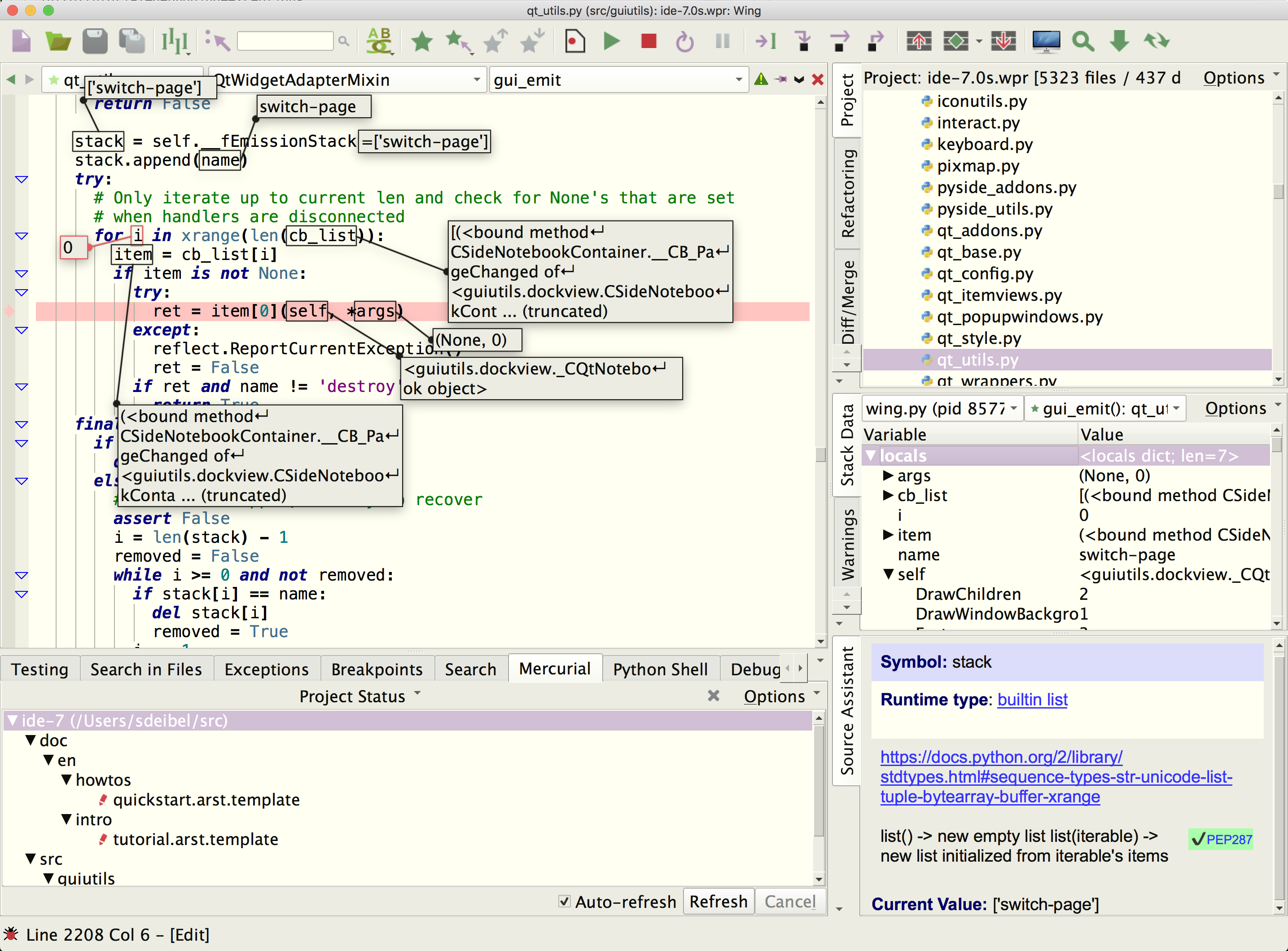
Version 11.0.7
This collection of How-Tos explains how to get started using Wing Pro with specific Python frameworks, tools, and libraries for web and GUI development, 2D and 3D modeling, scientific analysis, compositing, rendering, game development, and much more.
These How-Tos assume that you know how to use the Python framework or tool being discussed and that you are already somewhat familiar with Wing. To learn more about Wing see the Quick Start Guide or Tutorial.
Section Contents
How-Tos for Specific Environments
1.0. Using Wing with virtualenv
1.1. Using Wing with pipenv
1.2. Using Wing with pipenv
1.3. Using Wing with Anaconda
1.4. Using Wing Pro with Docker
1.4.0. Using an Existing Docker Container with Wing Pro
1.4.1. Creating a New Docker Container with Wing Pro
1.4.2. Remote Development via SSH to a Docker Instance
1.4.3. Docker Configuration Example
1.4.4. Configuration Details for Docker with Wing Pro
1.5. Using Wing Pro with Docker Compose
1.6. Using Wing Pro with LXC/LXD Containers
1.7. Using Wing Pro with AWS
1.8. Using Wing with Vagrant
1.9. Using Wing Pro with Windows Subsystem for Linux
1.10. Using Wing with Raspberry Pi
1.11. Using Wing with Cygwin
1.12. Remote Python Development
How-Tos for Scientific and Engineering Tools
2.0. Using Wing with Matplotlib
2.1. Using Wing with Jupyter Notebooks
2.2. Using Wing with PyXLL
How-Tos for Web Development
3.0. Remote Web Development
3.1. Using Wing with Django
3.2. Using Wing with Flask
3.3. Using Wing with Pyramid
3.4. Using Wing with web2py
3.5. Using Wing with mod_wsgi
How-Tos for GUI Development
4.0. Using Wing with wxPython
4.1. Using Wing with PyQt
4.2. Using Wing with GTK and PyGObject
How-Tos for Modeling, Rendering, and Compositing Systems
5.0. Using Wing with Blender
5.1. Using Wing with Autodesk Maya
5.2. Using Wing with NUKE and NUKEX
5.3. Using Wing with Modo
5.4. Using Wing with Unreal Engine
5.5. Using Wing with Source Filmmaker
5.6. Using Wing with pygame
Unmaintained How-Tos
6.0. Using Wing with Twisted
6.1. Using Wing with Plone
6.2. Using Wing with Turbogears
6.3. Using Wing with Google App Engine SDK for Python
6.4. Using Wing with mod_python
6.5. Debugging Code Running Under Py2exe
6.6. Using Wing with IDA Python
6.7. Using Wing with IronPython
1.0. Using Wing with virtualenv
1.1. Using Wing with pipenv
1.2. Using Wing with pipenv
1.3. Using Wing with Anaconda
1.4. Using Wing Pro with Docker
1.4.0. Using an Existing Docker Container with Wing Pro
1.4.1. Creating a New Docker Container with Wing Pro
1.4.2. Remote Development via SSH to a Docker Instance
1.4.3. Docker Configuration Example
1.4.4. Configuration Details for Docker with Wing Pro
1.5. Using Wing Pro with Docker Compose
1.6. Using Wing Pro with LXC/LXD Containers
1.7. Using Wing Pro with AWS
1.8. Using Wing with Vagrant
1.9. Using Wing Pro with Windows Subsystem for Linux
1.10. Using Wing with Raspberry Pi
1.11. Using Wing with Cygwin
1.12. Remote Python Development
How-Tos for Scientific and Engineering Tools
2.0. Using Wing with Matplotlib
2.1. Using Wing with Jupyter Notebooks
2.2. Using Wing with PyXLL
How-Tos for Web Development
3.0. Remote Web Development
3.1. Using Wing with Django
3.2. Using Wing with Flask
3.3. Using Wing with Pyramid
3.4. Using Wing with web2py
3.5. Using Wing with mod_wsgi
How-Tos for GUI Development
4.0. Using Wing with wxPython
4.1. Using Wing with PyQt
4.2. Using Wing with GTK and PyGObject
How-Tos for Modeling, Rendering, and Compositing Systems
5.0. Using Wing with Blender
5.1. Using Wing with Autodesk Maya
5.2. Using Wing with NUKE and NUKEX
5.3. Using Wing with Modo
5.4. Using Wing with Unreal Engine
5.5. Using Wing with Source Filmmaker
5.6. Using Wing with pygame
Unmaintained How-Tos
6.0. Using Wing with Twisted
6.1. Using Wing with Plone
6.2. Using Wing with Turbogears
6.3. Using Wing with Google App Engine SDK for Python
6.4. Using Wing with mod_python
6.5. Debugging Code Running Under Py2exe
6.6. Using Wing with IDA Python
6.7. Using Wing with IronPython



