Wing Python IDE Version 10.0.8 - December 18, 2024
This release fixes AI Chat to continue to work after OpenAI drops v1 API support this month, uses the configured AI model also for AI Chat, fixes the debugger to work when two or more versions of Python are loaded into a process, improves OpenAI Assistant, File, and Vector Store resource management, reduces debugger stack space usage, fixes using ${WING:PROJECT_DIR} and other environment variable references in a Python File OS Commands, and fixes several other minor usage issues.
See the change log for details.
Download Wing 10 Now: Wing Pro | Wing Personal | Wing 101 | Compare Products
 What's New in Wing 10
What's New in Wing 10
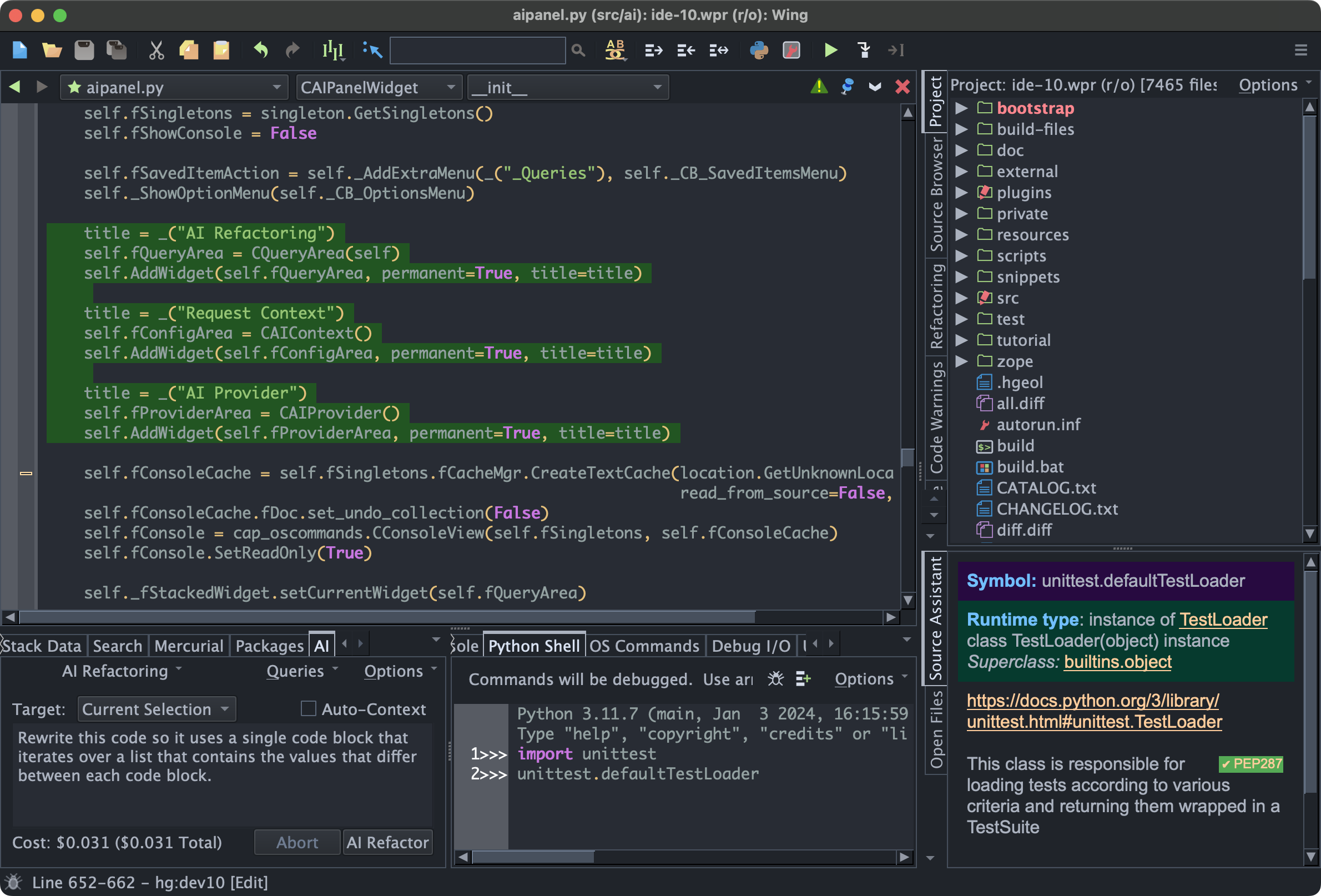
AI Assisted Development
Wing Pro 10 takes advantage of recent advances in the capabilities of generative AI to provide powerful AI assisted development, including AI code suggestion, AI driven code refactoring, description-driven development, and AI chat. You can ask Wing to use AI to (1) implement missing code at the current input position, (2) refactor, enhance, or extend existing code by describing the changes that you want to make, (3) write new code from a description of its functionality and design, or (4) chat in order to work through understanding and making changes to code.
Examples of requests you can make include:
"Add a docstring to this method" "Create unit tests for class SearchEngine" "Add a phone number field to the Person class" "Clean up this code" "Convert this into a Python generator" "Create an RPC server that exposes all the public methods in class BuildingManager" "Change this method to wait asynchronously for data and return the result with a callback" "Rewrite this threaded code to instead run asynchronously"
Yes, really!
Your role changes to one of directing an intelligent assistant capable of completing a wide range of programming tasks in relatively short periods of time. Instead of typing out code by hand every step of the way, you are essentially directing someone else to work through the details of manageable steps in the software development process.
Support for Python 3.12, 3.13, and ARM64 Linux
Wing 10 adds support for Python 3.12 and 3.13, including (1) faster debugging with PEP 669 low impact monitoring API, (2) PEP 695 parameterized classes, functions and methods, (3) PEP 695 type statements, and (4) PEP 701 style f-strings.
Wing 10 also adds support for running Wing on ARM64 Linux systems.
Poetry Package Management
Wing Pro 10 adds support for Poetry package management in the New Project dialog and the Packages tool in the Tools menu. Poetry is an easy-to-use cross-platform dependency and package manager for Python, similar to pipenv.
Ruff Code Warnings & Reformatting
Wing Pro 10 adds support for Ruff as an external code checker in the Code Warnings tool, accessed from the Tools menu. Ruff can also be used as a code reformatter in the Source > Reformatting menu group. Ruff is an incredibly fast Python code checker that can replace or supplement flake8, pylint, pep8, and mypy.
 Try Wing 10 Now!
Try Wing 10 Now!
Wing 10 is a ground-breaking new release in Wingware's Python IDE product line. Find out how Wing 10 can turbocharge your Python development by trying it today.
Downloads: Wing Pro | Wing Personal | Wing 101 | Compare Products
See Upgrading for details on upgrading from Wing 9 and earlier, and Migrating from Older Versions for a list of compatibility notes.


