Wing Tips: Wing Python IDE Product Line Changes
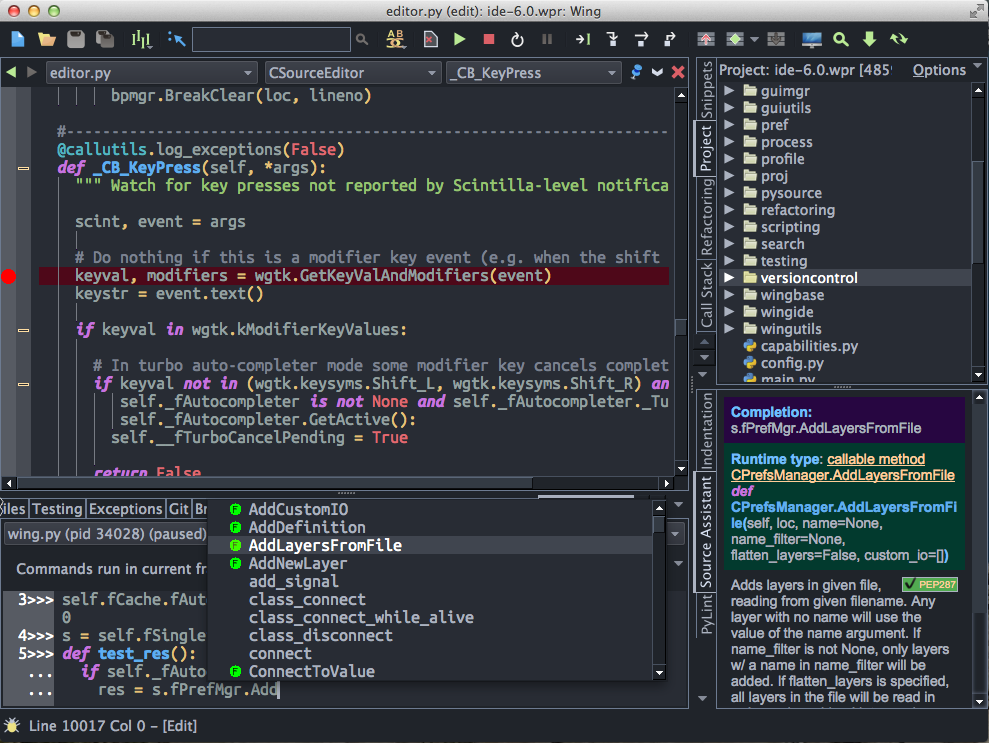
Wing Python IDE has been around for almost 20 years. In Wing version 6, we've made significant changes to the product line to allow for more widespread access to free versions of the IDE, and to introduce an annual license option for those that prefer it.
This article summarizes the product line and available licensing options as of March 2017.
Wing Pro
Wing Pro is our full-featured Python IDE for professional programmers. It provides a powerful debugger, intelligent editor, extensive code inspection and navigation features, project management with version control, remote development, unit testing, refactoring, and an API for extending the IDE in Python.
Wing Pro works with Django, Jupyter, PyQt, Blender, Maya, and many other frameworks for web, scientific, UI, animation, and game development.
This is a licensed product, with a per-user license for multiple machines running any OS. The product provides a free trial consisting of three 10-day periods, or more on request. Both perpetual and annual licenses are available for commercial and non-commercial use.
Students, educators, and unpaid open source developers can apply to receive a free license for Wing Pro. We also provide discounts for startup companies, recent graduates, and users of competing products.
All the purchasing options and available discounts are listed in the Wingware store. Or just download Wing Pro and try it.
Wing Personal
Wing Personal is a free Python IDE for students and hobbyists. It omits the more advanced features of Wing Pro but provides a simplified debugger and editor, limited code inspection and navigation features, and project management. Wing Personal is a good way to get started with Wing if you want to keep things simple at first. You can switch to Wing Pro later at any time.
Wing Personal is free and does not require a license. You can just download and use it.
Wing 101
Wing 101 is a very simplified Python IDE designed for teaching beginning programmers. It omits most of the features of Wing Pro and is intended only for people that are just learning how to program for the first time. If you already know how to program but are just getting started with Python, try Wing Personal or Wing Pro instead.
Wing 101 is also free and does not require a license. You can just download and use it.
Compare Product Features
- Downloads shows a high-level comparison of the products.
- Product Feature Comparison details how the products differ.
- Product Overview describes the features of Wing Pro
Wing Pro Licensing
- Wingware Store lists all the licensing and discount options.
- Terms of Sale describes the licensing and support model.
- Free Licenses for Wing Pro are available for students, educators, and unpaid open source developers.
Share this article:


